Free Google Chrome Setup: Download and Install at No Cost
Google Chrome is one of the most popular web browsers in the world, celebrated for its speed, reliability, and compatibility with various platforms. Offering seamless browsing experiences and a user-friendly interface, Chrome has become a go-to choice for millions. Fortunately, downloading and installing Google Chrome is both simple and completely free, making it accessible to anyone with an internet connection.
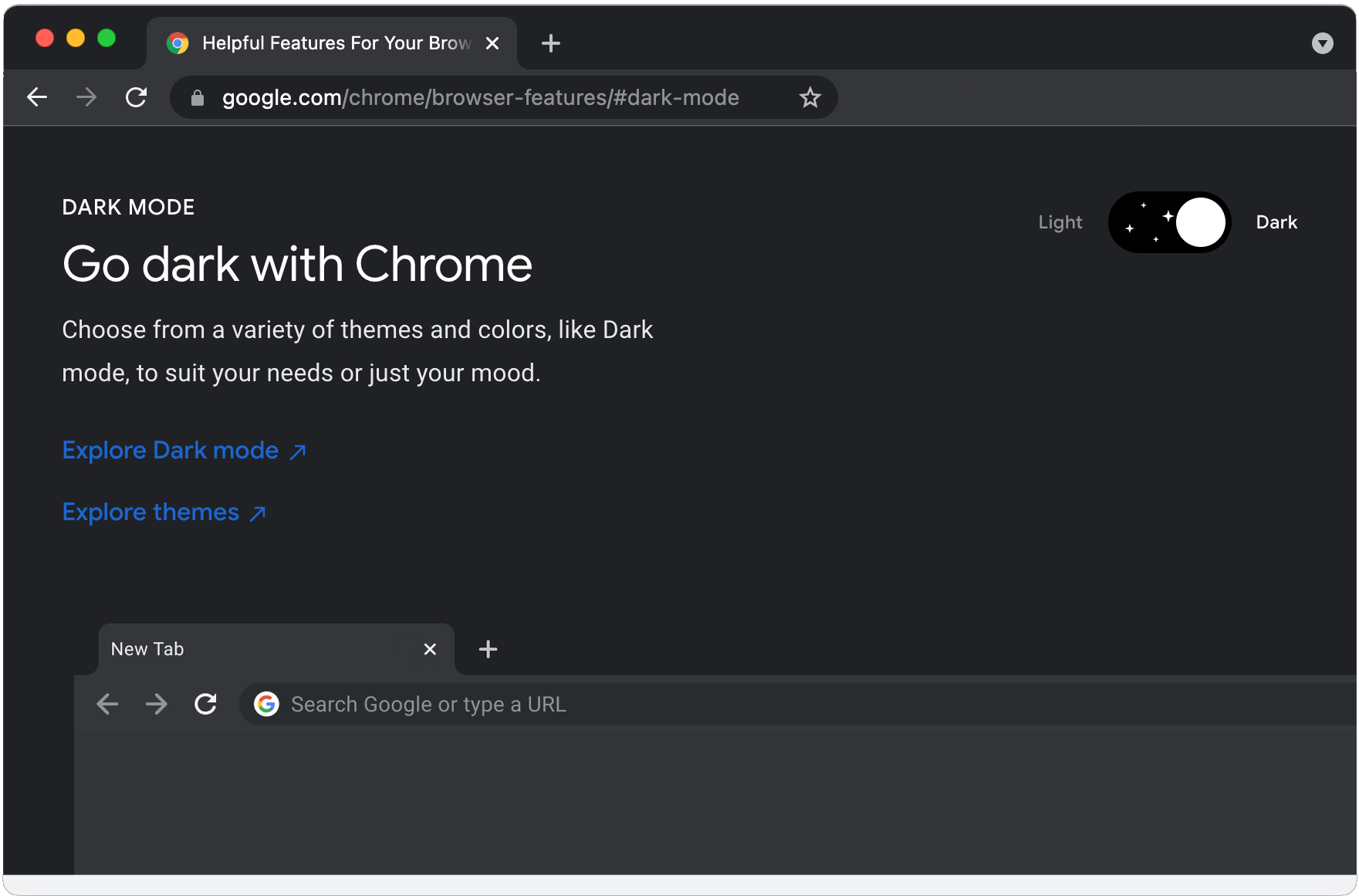
Whether you're setting up a new device or simply switching browsers, understanding how to download and install Google Chrome is essential. This guide will walk you through the steps to get started, discuss key features of the browser, and offer insights on how to ensure you're using it effectively and securely.
How to Download Google Chrome
Downloading Google Chrome requires just a few steps. Start by visiting the official Chrome website. You can do this by typing google.com/chrome into your current browser's address bar. This page is the official source for the browser download, ensuring that you avoid potentially harmful third-party sites.
- Once on the webpage, locate the "Download Chrome" button and click it.
- Select the appropriate version for your operating system (Windows, macOS, Linux).
- Read through Google's Terms of Service before proceeding with the download.
Make sure to verify that your device meets the system requirements listed on the website to ensure smooth operation.
Installing Google Chrome
After downloading the installation file, installing Google Chrome is quick and straightforward:
- Open the downloaded file. On Windows, this will typically be a ".exe" file, while macOS users will find a ".dmg" file.
- A prompt will appear asking for confirmation to run the installer. Click "Yes" or "Run."
- The installation process will begin automatically. Once completed, Chrome will open itself as your default browser unless you've chosen otherwise.
If any issues arise during installation, ensure your operating system is updated and check Google's troubleshooting resources available on their site.
Main Features of Google Chrome
Google Chrome offers an array of features designed to enhance user experience:
- Speed: Chrome is optimized for fast browsing and loading times.
- Simplicity: Its clean interface makes navigation intuitive even for first-time users.
- Extensions: A robust library of extensions allows users to customize their browsing experience fully.
- Sync Across Devices: Sign in with your Google account to sync bookmarks, history, passwords, and more across multiple devices.
- Security: Built-in security features like Safe Browsing protect against harmful sites and downloads.
These features not only improve functionality but also provide added convenience and peace of mind for users who prioritize online safety.
Troubleshooting Common Issues
If you encounter problems with downloading or installing Google Chrome, here are some solutions:
- Download Errors: Ensure your internet connection is stable and try clearing your current browser's cache before attempting another download.
- Installation Issues: Check that your device has enough storage space and meets system requirements.
- Compatibility Problems: Verify that you’re using a supported operating system version (e.g., Windows 7 or later).
If these steps don’t resolve your issue, visit Google's official help center at support.google.com/chrome, where you'll find detailed guides and community support forums.
Keeping Your Browser Updated
An important aspect of using Google Chrome effectively is keeping it up-to-date. Updates often include new features, bug fixes, and critical security patches. To check for updates:
- Click on the three-dot menu in the top-right corner of your browser window.
- Select "Help" followed by "About Google Chrome."
- The browser will automatically check for updates and install them if available. Restarting your browser may be required to finalize the process.
This practice ensures optimal performance and protects you from vulnerabilities that older versions might have.
Downloading and installing Google Chrome at no cost is a straightforward process that offers immense value in terms of speed, security, and usability. From its intuitive interface to advanced features like synchronization across devices, Chrome enhances your browsing experience effortlessly. By following best practices such as keeping your browser updated and utilizing official resources for support, you can enjoy a seamless experience tailored to your needs. For more information or assistance, visit Google's official site at google.com/chrome.
